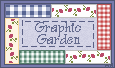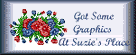|
EMAIL 101 by Barb Shelton
Help for those new to the world of email!
Email can be a lot of fun, time saving, a means of keeping in touch with loved ones, and a very efficient tool for doing business. And it isn't that hard to learn how to do! But it can feel very overwhelming and confusing when you're not yet familiar with it.
Because all email programs are different, I can't help you with the details of your particular program, but I can offer you a little help for the actual writing and formatting of your emails, as well as help explain some of the "cyber lingo" being used! It's actually very fun and easy, so I hope this article will help open up this "new world" to you a bit more!
First, let's talk about "formatting." This is just the basic way the email is set up. For instance, in writing a regular letter that you'd mail via "snail mail" (which refers to the postal service because it's so much slower than email!), there are some basic formatting styles you'd use. You probably learned those in Typing 101. Likewise there are a few formats that are universally accepted and understood ways of writing and responding to emails. I'll share two of those with you here.
When responding to an email, one format is to put what the person wrote ~ called "quoted text" (text is just "plain old typing" and you know what "quoted" means) ~ inside double arrows: <<like this>> or brackets: {{like this}} ...and then respond to that. You can do this by quoting the whole block of the text you're responding to, or you can do it in pieces, one thought at a time, which is what I do.
I also add a row of several periods right after those last two arrows only because it's easier to spot where I start talking. So here's what it would look like:
{{ I'm hoping to be able to come to the meeting on Saturday!}}.................Great! Hope you can come!
See how I
didn't have to repeat anything? I just copied and pasted that
section, "bracketed" it, and then answered. This gets to be second
nature. You certainly don't have to use this format, it's just very very handy for the reader, so they
can know exactly what you're referring to when responding. It's much
easier-to-understand, a more "conversational" (and therefore friendly)
way of writing, and is especially handy for those of us who handle hundreds of emails a week and have a short memory! [I need to explain the difference between using the <<arrows>> and the {{brackets}}. The double arrows are commonly used, but there is sometimes a problem with them. In HTML language, which is what web pages are made with, the double arrows are read as (putting it into layman's terms which is all I understand!): "hide whatever words are inside these double arrows." So, depending on how your particular email program "reads," those arrows, anything you are quoting inside double arrows may or may not actually appearing in your recipient's email!]
This is fine too. My email program (on AOL) gives us both options, and I just happen to prefer the double-arrow format. If you have to do it manually, double arrows at the beginning and end are much faster than putting an arrow in front of each line.
A
quick note about punctuation: There is never a space before a
period, comma, semicolon, exclamation mark, question mark. I'm
amazed at how many do this, one common confusing result of which is when
the end of the sentence is at the end of a line... the last word
of the sentence is at the end of the line and the punctuation ends up at
the beginning of the next line. Just keep them
together.
|